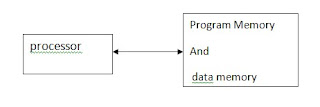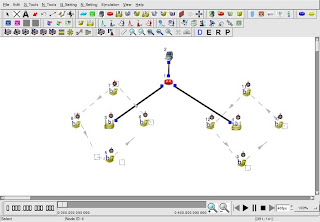Tuesday 25 December 2012
C# and the .NET Platform
Download C# and the .NET Platform- Andrew Troelsen pdf
File size:21.39mb
Click here to download C# and the .NET Platform.pdf
Enjoy :)
Wednesday 5 December 2012
Difference between Harvard and Von Neumann architecture
This is one of the common question asked in VTU B.E. 7th sem C.S. 1st unit of Embedded Computing Systems and since this answer is not given in the prescribed text book, i thought of finding the answer and posting it in my blog, so that it will be helpful for many vtu students. I Hope it is helpful.
Von Neumann Architecture:
It is named after the mathematician and early computer scientist John Von Neumann.
The computer has single storage system(memory) for storing data as well as program to be executed.
Processor needs two clock cycles to complete an instruction.Pipe lining the instructions is not possible with this architecture.
In the first clock cycle the processor gets the instruction from memory and decodes it. In the next clock cycle the required data is taken from memory. For each instruction this cycle repeats and hence needs two cycles to complete an instruction.
This is a relatively older architecture and was replaced by Harvard architecture.
Harvard Architecture:
The name is originated from "Harvard Mark I" a relay based old computer.
The computer has two separate memories for storing data and program.
Processor can complete an instruction in one cycle if appropriate pipelining strategies are implemented.
In the first stage of pipeline the instruction to be executed can be taken from program memory.In the second stage of pipeline data is taken from the data memory using the decoded instruction or address.
Most of the modern computing architectures are based on Harvard architecture.But the number of stages in the pipeline varies from system to system.
Source: http://v-codes.blogspot.in/
you can also find the differences in the following links:
wiki.answers.com
www.itportal.in
Labels:
VTU B.E.
Tuesday 4 December 2012
VTU B.E. DEC 2012 Exams Postponed
VTU B.E. DEC 2012 Exams Postponed. find the rescheduled dates below
2006 scheme:
06**75* postponed to 3rd-jan-2013
06**76* postponed to 5rd-jan-2013
Please find the attached notice from VTU :
click the link below:
rescheduled_notice.pdf
For more info visit VTU site www.vtu.ac.in
:)
Sunday 2 December 2012
C# Pro with .NET 3.0
Download C# Pro with .NET 3.0 e-Book pdf
Click below to download.
C# Pro with .NET 3.0.pdf
file size:17.4mb
Enjoy :)
C# e-Books
Download C# e-book pdfs
1.Programmers heaven:C# School.pdf
file size:3.52mb
2.C# Programming.pdf
file size:1.55mb
enjoy:)
Friday 30 November 2012
Windows 8 Shortcut Keys
This is a video tutorial that shows Windows 8 shortcut keys
Tuesday 27 November 2012
Download Flash games
download some of the Flash games, flash videos..
cannibal
drive by 2
mosquito killer
and many more which i dint list here..
just open following link and download...
Click here to download
Enjoy :)
Monday 26 November 2012
Ice Age 4: Continental Drift for Nokia s60v5
Download Ice Age 4: Continental Drift for your Nokia phone
file size: 3.2mb
click here to download
FOR THE JAVA GAME TO WORK IN FULL SCREEN, DO THE FOLLOWING PROCEDURE1)SETTINGS->APPLICATION MANAGER->INSTALLED APPS->SELECT THE APPLICATION->OPTIONS->SUITE SETTINGS->ON-SCREEN KEYBOARD=OFF
enjoy:)
Sunday 25 November 2012
Diamond twister 2 for Nokia s60v5
Download Diamond twister for your Nokia phone...
Click here to download
FOR THE JAVA GAME TO WORK IN FULL SCREEN, DO THE FOLLOWING PROCEDURE1)SETTINGS->APPLICATION MANAGER->INSTALLED APPS->SELECT THE APPLICATION->OPTIONS->SUITE SETTINGS->ON-SCREEN KEYBOARD=OFF
tested with Nokia C5-03
Enjoy:)
Saturday 24 November 2012
The Dark Knight Rises for Nokia S60V5
Download this The Dark Knight Rises game for your Nokia Phone. . .
File size:1.7mb
Click here to download
FOR THE JAVA GAME TO WORK IN FULL SCREEN, DO THE FOLLOWING PROCEDURE1)SETTINGS->APPLICATION MANAGER->INSTALLED APPS->SELECT THE APPLICATION->OPTIONS->SUITE SETTINGS->ON-SCREEN KEYBOARD=OFF
Tested with NokiaC5-03
Enjoy :)
Friday 23 November 2012
Saturday 17 November 2012
Capacitive vs Resistive touch screens
What is resistive touch and what is capacitive touch??
Capacitive touch screen:
The capacitive touch screen is made up of a glass panel that is coated with a material.
The property of this material is that it can store electrical charge. So
the capacitive touchscreens basically stores electrical charge.
But for good, Human body can also store charge. So, when you touch this
screen with your finger, some of these charges on the screen gets
transferred to your finger. The oscillator circuits located at the
corner of your system will then sense this decrease in the charge on
screen and the spot the exact location where touch occurred, and then
transfers this specified information to the touchscreen driver software.
Resistive touch screen:
Resistive touch screen, on the other hand is again made up of normal
glass panel. However, this glass panel in this case is coated with three
layers.
Two of these layers being conductive and resistive are kept apart using
spacers while the third scratch-resistant layer covers the whole setup
When the resistive touch screen system is running, current flows through
these layers. On a finger touch, the two layers get connected and
change in electrical field occurs. The system calculates the coordinates
of point of contact and passes them to touch screen driver software.
Now that you understand how Capacitive touch screen and Resistive touch
screens work, lets figure out Pros and Cons of each of these touch
screens.
Capacitive touch screen:
Pros:
Multi touch support available
Visibility good even in sunlight
Highly sensitive to finger touch leading to ease of use
Not prone to dust particles
Glossy look and feel
Cons:
Need to have atleast 5% humidity to achieve capacitive effect
More expensive than Resistive touch screen
Doesn't work with inanimate objects/fingernails/gloved fingers
Latest technology, may need to evolve a bit more!
Resistive touch screen:
Pros:
Relatively cheaper
Can operate with any pointing devices like stylus, pen, nail etc
Can operate at any level of humidity
Ease of use, as it could be used even with your winter gloves on!
Very useful for people using handwriting recongition system, due to ease of use with a stylus!
More accurate than capacitive touch screen!
Old technology and hence more reliable!
Cons:
Multi touch support not available. Though technology did evolve after some modifications with the existing resistive touch screen circuitry, its still not 100% developed yet!
Highly sensitive. As it can operate with almost any sort of pointing devices, can be more vulnerable with dust particles!
Poor visibility in sunlight, mostly due to multiple layers reflecting light!
Screen, being sensitive at the upper layer, can be more vulnerable to scratches!
So, now that you know the difference between Capacitive touch screen and
a resistive touch screen, along with some of its associated pros and
cons of each of them, you should now be in a better position to judge
which touch screen might be suitable for you!
Tuesday 13 November 2012
VTU 7th Sem CS Network Lab Part A Simulation manual
Download 7th sem CS part A Simulation Manual.
Here there are 3 manuals. Go with any one:
Go with the 1st one to understand in a detailed manner
1.Click here to download Network lab manual(part A+part B)
(Include Part A+Part B+ viva questions+ steps to instal NCTUns)
-By
1.Ms. A. Rohini
2. Mrs. GeethaLaxm
Canara Engineering college, Mangalore (Karnataka).
2.Click here to download Part-A Simulation Manual_1
-By N.Yogesh
Asst.Professor,
Dept. of ISE, AcIT Bengaluru
3.Click here to download Part-A simulation manual_2
I hope its very useful to VTU students
All the Best :)
Labels:
VTU B.E.
How to run perl programs and php programs of 7th sem CS web lab
The attached file gives you the steps to download vtu 7th sem cs web lab perl programs (7,8,&9)
and php programs(10,11).
click here to download
I hope its useful.
Monday 12 November 2012
VTU 7th Sem Network Lab Simulation exercise 2
A video on VTU 7th Sem Network Lab Simulation experiment No.2 using NCTUns by my friend Bharath Jogi
I Hope it will be helpful VTU Students!!
Also click here to view 1st experiment tutorial
All the Best!!
Download Samarkan Font that looks like Hindi
Download the Samarkan font that looks like Hindi (that makes English look like Devanagari)
Download the Samarkan Font here
To add the downloaded font to your PC follow the steps given below:
1.Extract the downloaded folder.
2.Go to Start > Control Panel
3.Click on Appearance and Themes(if control panel is in Category view)
4. On left top you can see Fonts under "see also"
5.Click on Fonts and copy paste the .ttf file inside that fonts folder.
6.If your Control panel is in Classic view, Click on the fonts folder directly and follow 5th step.
7. Now open office word and check for font name Samarkan.
Enjoy.. :)
Sunday 11 November 2012
VTU 7th Sem Network Lab Simulation exercise 1
A video on VTU 7th Sem Network Lab Simulation experiment No.1 using NCTUns by my friend Bharath Jogi
I Hope it will be helpful VTU Students!!
Also click here to view the tutorial of 2nd experimrnt
All the Best!!
Want to Execute/Run your Programs online???
Do you wan to compile and run your programs online instead of installing heavy IDEs in your PC ??
Then go to following sites..:
1.Ideone.com
2.codepad.org
And many other such sites are available, just get them from google.!.
In Ideone.com you can compile/ debug C,C++,C#,JAVA,Perl,PHP.etc etc more than 40 languages.
Instead of installing huge IDEs its a better and simpler way to compile your simple programs..
Enjoy :)
Saturday 10 November 2012
How to Run Android Apps on PC?
Do you wan to run your android apps, games like whats app, Angry Birds on your Windows or Mac OS??
Then here are the two software for that!!
1.BlueStacks
Download BlueStacks here
2.YouWave
Download YouWave here
Enjoy :)
Labels:
Tricks
Tuesday 6 November 2012
VTU Dec 2012 – Jan 2013 Examination Timetable
Sunday 4 November 2012
Saturday 3 November 2012
How to install network simulation software NCTUns(4.0) on fedora(8)
A video tutorial on How to install network simulation software NCTUns(4.0) on fedora(8) by my friend Bharath
Enjoy :)
Saturday 20 October 2012
Stunning Dress PSD
Download this stunning Dresses PSD..
Almost all Photo Studios use this PSD.
Take your portrait photo with normal dress and attach one of your favorite dress.
change your dress to different types of suits, police uniforms, different formal dresses, Indian traditional dresses etc etc..
You might not have found this PSD before.
I hope it will be very use full to photographers and Photoshop geeks.
Download the psd here
enjoy..
Labels:
psd
Friday 19 October 2012
Amazon jewels flash game for Nokia S60V5
Download Amazon jewels flash game for Nokia S60V5
Its very nice time pass game..
Click here to download
tested in Nokia C5-03
Enjoy..
Labels:
nokia
Cannon Rats HD for Nokia S60V5
Cannon Rats HD for Nokia S60v5
Its a very nice game similar to Angry Birds. But it takes very less memory than Angry Birds..
Click here to Download
tested in Nokia c5-03
enjoy..
Monday 15 October 2012
Photoshop PSD's
Download Photoshop Document File and give your photo an amazing touch...
Click to download:
1.Nature psd
2.Bird Wings psd
4.Bird wings2
Enjoy photoshoping. . .
Assassin's Creed II HD for Nokia s60V5
Assassin's Creed II HD for Nokia s60V5 HD for S60v5
Download Assassin's Creed II here
Download Assassin's Creed II here
game tested with nokia c5-03
Wrath of Titans for Nokia s60v5
Download Wrath of Titans for Nokia s60v5
Download Wrath of Titans here
Download Wrath of Titans here
Game tested in nokia c5-03
Picsel Smart Office for Nokia s60 v5 (Working)
Picsel Smart Office was created to deliver the next generation of Office on mobile. Truly extending the office decision making capabilities of the mobile worker, this application is the next leap forward in document viewing and editing. Picsel Smart Office is built upon the company’s long standing heritage of accurate content replication and Zoom and Pan technology. The application also features the new signature Picsel User Interface and 3D Stereoscopic support!
download Picsel Smart Office here
Open and edit/create any Microsoft office documents , pdf file, images, smooth interface, 3d view of all documents etc etc...
download Picsel Smart Office here
App tested in nokia C5-03
Sunday 14 October 2012
how to swap two numbers without using temporary variable and without using arithmetic operators.?
In previous post i had mentioned about how to swap two numbers without using temporary variable. But how to swap two numbers without using temporary variable as well as without using arithmetic operators.?
You might have seen this question in any of the coding competitions or technical interviews.
It can be done using xor operator
So i think its quite tricky than the previous question (previous post). Because students will not be familiar with these kind of operators.
So i think it might be helpful for many students or coding geeks..
The code for the same is given below:
#include
void main()
{
//swapping without using temporary variable
//as well as without using arithmetic operators
int a=100,b=200;
printf("\nBefore swapping a:%d, b=%d",a,b);
a=a^b;
b=a^b;
a=a^b;
printf("\nAfter swapping a:%d, b=%d",a,b);
getch();
}
Before swapping a:100, b=200
void main()
{
//swapping without using temporary variable
//as well as without using arithmetic operators
int a=100,b=200;
printf("\nBefore swapping a:%d, b=%d",a,b);
a=a^b;
b=a^b;
a=a^b;
printf("\nAfter swapping a:%d, b=%d",a,b);
getch();
}
output:
Before swapping a:100, b=200
After swapping a:200, b=100
Also see my previous post on how to swap two numbers without using temporary variable and using arithmetic operators.
how to swap two numbers without using temporary variable.?
Its very easy to swap two numbers using temporary variable. but how to swap without using temporary variable.?
This is one of the question in most of the coding competitions and technical interviews.
So i think it might be helpful for many students or coding geeks..
It can be done using arithmetic operators
The code for the same is given below:
#include
void main()
{
//swapping without using temporary variable
//but usng arithmetic operators
int a=15,b=20;
clrscr();
printf("\nBefore swapping a:%d, b=%d",a,b);
a=a+b;
b=a-b;
a=a-b;
printf("\nAfter swapping a:%d, b=%d",a,b);
getch();
}
Before swapping a:15, b=20
After swapping a:20, b=15
void main()
{
//swapping without using temporary variable
//but usng arithmetic operators
int a=15,b=20;
clrscr();
printf("\nBefore swapping a:%d, b=%d",a,b);
a=a+b;
b=a-b;
a=a-b;
printf("\nAfter swapping a:%d, b=%d",a,b);
getch();
}
output:
Also see the next post on how to swap two numbers without using temporary variable and without using arithmetic operators..
Friday 28 September 2012
7th Sem CSE Network Lab Programs (Part B)
VTU B.E. CSE Network lab Programs (Part B)
1.click here to download part A Programs
2.Click here to download Network lab manual(Part A+part B)
(Include Part A+Part B+ viva questions+ steps to instal NCTUns)
-By
1.Ms. A. Rohini
2. Mrs. GeethaLaxm
Canara Engineering college, Mangalore (Karnataka).
Also click here to get the part-A manuals.
All the best. .
Saturday 22 September 2012
Creating awesome presentation....
Want to Create awesome Zooming Presentation???
Go to prezi.com and create the presentations online/offline...
its really awesome...
Enjoy...
Tuesday 18 September 2012
Enchithi magan padeyalo Parvathi
Download yenchithi magan padeyalo parvathi (thulu devotional )
-Shri Vidhya BhooshanaTo download click here
Labels:
Music
How to know the best online Shopping Deals
Monday 17 September 2012
How to turn off whats app in nokia phones?
How to stop (kill) whats app in Nokia phones??
The best way is to use netquin mobile guard
you can download it from nokia store or from netquin website
once you install this, open mguard go to os scan
click on memory usage and view the apps which are running.
you can now close the application.
Also you can use this mguard to various purposes.
Sunday 16 September 2012
SS& CD lab programs VTU B.E. CSE
System software and Compiler Design Lab Programs (VTU, B.E)
download here
download here
Microprocessor lab programs ,VTU 4th sem B.E. CSE
download Microprocessor lab programs
DBMS Lab Programs 5th sem B.E.(VTU)
Download DBMS Lab Programs 5th sem B.E.
download here
download here
Awesome melodious background music
Awesome melodious background music which can be played as background music in formal functions.
Labels:
Music
Location:
Mangalore, Karnataka, India
Monday 20 August 2012
How to set desired image as your computer's folder background in win XP..?
Its very simple... follow these steps:
[{BE098140-A513-11D0-A3A4-00C04FD706EC}]- open the folder you want to put a background image.
- make sure you can view hidden files (tools>folder options>view>show hidden files and folders).
- open the file "desktop.ini" in note pad
- delete the existing code and paste this code:
iconarea_image=.\image.jpg
iconarea_text=0x00FFFFFF
5. Edit the last line of code (IconArea_Image=C:\My Folder Background.jpg) to the path of your picture, save the file and close it. Refresh your folder and it should have the new background.
Friday 17 August 2012
Enabling & disabling the USB in windows via registry editor.
To disable the access to USB port, in windows XP, Vista and 7:
1. Click Start, and then click Run.
2. In the Open box, type regedit, and then click OK.
3. Locate, and then click the following registry key:
HKEY_LOCAL_MACHINE\SYSTEM\CurrentControlSet\
Services\UsbStor
4. In the right pane, double-click Start.
5. In the Value data box, type 4, click Hexadecimal
(if it is not already selected), and then click OK.
6. Exit.
To re-enable a disabled port:
1. Click Start, and then click Run.
2. In the Open box, type regedit, and then click OK.
3. Locate, and then click the following registry key:
HKEY_LOCAL_MACHINE\SYSTEM\CurrentControlSet\
Services\UsbStor
4. In the right pane, double-click Start.
5. In the Value data box, type 3, click Hexadecimal
(if it is not already selected), and then click OK.
6.Exit.
Tuesday 14 August 2012
Send sms to any mobile in India for free from your pc or Phone
Do you want to send free sms to any Indian mobile phone.??
then the best site for it is way2sms.com.
but its a huge website that you can not open and access it in your phone browser.
so here is an option to send sms quickly with your way2sms account but without opening way2sms.!
you just need your way2sms username and password.
you can then easily open it in PC Browser or Phone browser.
just go to ullas.somee.com
you wil get the following page:
now click on "click here to send a message!"
you wil get the following page:
enter your way2sms username and password, enter the recipient's mobile number and type the text and send sms for free!!.
if you are not registered user, then just go to way2sms.com and get registered. and then send sms here for free.!
Enjoy
Labels:
Tricks
Monday 13 August 2012
Balipa Yakshagana Bhagavathike
Balipa Yakshagana Bhagavathike
download Balipa Yakshagana Bhagavathike
download Balipa Yakshagana Bhagavathike
Friday 10 August 2012
Subscribe to:
Posts (Atom)